Add Twin eye Device
- The Administrator is able to add devices by using this function.
- The Administrator has to log in to the admin page and also has downloaded the app on the device willing to be added.
- Open the Twin eye app on the device and a four-digit code will appear on the screen.
- In the Admin panel, select first the Twin Eye module and then select the “Add Twin Eye Device” option.
- In the Twin eye panel, by entering the invitational code, the device account will be created.
- Once the invitational code is added, the device information needs to be fulfilled in order to complete the registration. Finally, by clicking
![]() button the device will be added to the admin account.
button the device will be added to the admin account.
*If in your device does not appear the code, it might been already linked, please follow the instruction in the unlink devices section in order to reset the code.
* Please note that this app requires at least two devices for its use, therefore two devices might be required to be added and linked to each other.



button the device will be added to the admin account.

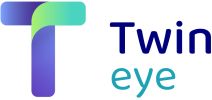

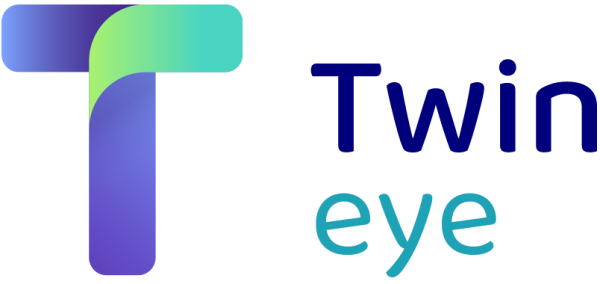
 button the device will be added to the admin account.
button the device will be added to the admin account.
Post your comment on this topic.